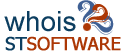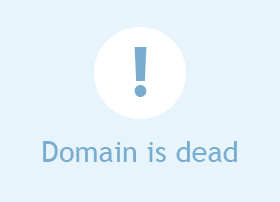
tesigners.com - Tesigners

Whois
Domain Name: tesigners.com Registry Domain ID: 2035214213_DOMAIN_COM-VRSN Registrar WHOIS Server: whois.godaddy.com Registrar URL: http://www.godaddy.com Updated Date: 2016-06-13T07:10:01Z Creation Date: 2016-06-13T07:10:00Z Registrar Registration Expiration Date: 2018-06-13T07:10:00Z Registrar: GoDaddy.com, LLC Registrar IANA ID: 146 Registrar Abuse Contact Email: abuse@godaddy.com Registrar Abuse Contact Phone: +1.4806242505 Domain Status: ok http://www.icann.org/epp#ok Registry Registrant ID: Not Available From Registry Registrant Name: ******** ******** (see Notes section below on how to view unmasked data) Registrant Organization: Registrant Street: 2515, Shatha Tower, Dubai Media City Registrant City: Dubai Registrant State/Province: Dubai Registrant Postal Code: 502565 Registrant Country: AE Registrant Phone: +***.********* Registrant Phone Ext: Registrant Fax: Registrant Fax Ext: Registrant Email: ********@*****.*** Registry Admin ID: Not Available From Registry Admin Name: ******** ******** (see Notes section below on how to view unmasked data) Admin Organization: Admin Street: 2515, Shatha Tower, Dubai Media City Admin City: Dubai Admin State/Province: Dubai Admin Postal Code: 502565 Admin Country: AE Admin Phone: +***.********* Admin Phone Ext: Admin Fax: Admin Fax Ext: Admin Email: ********@*****.*** Registry Tech ID: Not Available From Registry Tech Name: ******** ******** (see Notes section below on how to view unmasked data) Tech Organization: Tech Street: 2515, Shatha Tower, Dubai Media City Tech City: Dubai Tech State/Province: Dubai Tech Postal Code: 502565 Tech Country: AE Tech Phone: +***.********* Tech Phone Ext: Tech Fax: Tech Fax Ext: Tech Email: ********@*****.*** Name Server: IN.SOLIDHOSTING.PRO Name Server: EU.SOLIDHOSTING.PRO DNSSEC: unsigned URL of the ICANN WHOIS Data Problem Reporting System: http://wdprs.internic.net/ >>> Last update of WHOIS database: 2018-04-22T08:00:00Z <<< Notes: WHOIS consumers who are now receiving masked data can visit: https://whois.godaddy.com to look up the unmasked data. You can also get whitelisted, to get unmasked data via Port 43. Find instructions on how to apply for whitelisting here: https://www.godaddy.com/help/masking-contact-information-shared-via-whois-automated-access-points-27421
Latest domains:
- te.com.eg,
- digitek.io,
- sketch.bh,
- europahajo.hu,
- autozoneuae.com,
- huntergraphicdesign.com.au,
- rex.ai,
- natural-shop.bio,
- dcipher.io,
- jetmultimedia.com.au,
- newsnow.com.ng,
- continentalhotels.eu,
- nestforkids.ae,
- kreativkommode.de,
- invention-ifia.ch,
- jado-herrenwaesche.de,
- energykinesiology.co.za,
- alu-design.no,
- kinesiology-shifthappens.co.za,
- paulvandereerden.nl